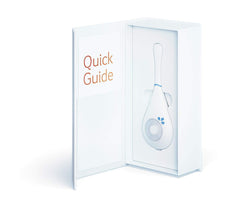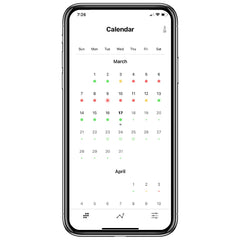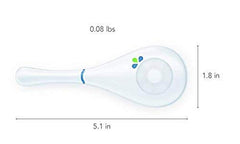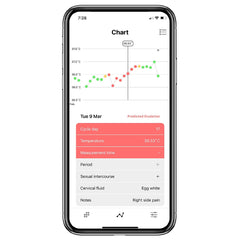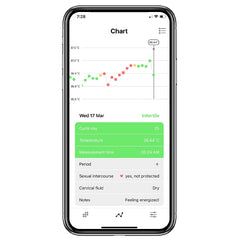Free Shipping and Returns in Canada. ${shippingMessage}
Not what you're looking for?
Request an item now!
Daysy is the hormone-free solution for managing your fertility, cycles, and health. Daysy calculates when you are fertile and when you are not. On your fertile days, it is possible for you to conceive; outside of your fertile window, it is not. Daysy supports you in empowered and informed decision-making.
- Overview
- Transparent Pricing
- Shipping & Returns
- Contact Us
- Daysy displays your fertility status as a simple red (you are fertile / possibly fertile) or green (you are not fertile) light.
- Daysy is German-made, Swiss-designed, with the foundation of over 3 decades of pioneering research, innovation, and experience from our family-run company.
- Daysy calculates the infertile days with an accuracy of more than 99%.
As easy as 1, 2, 3 ...
Only about 60 seconds per day!
- Every morning when you wake up, you measure your temperature under your tongue.
- Enter if you have your menstruation.
- Daysy evaluates your data and shows you if you are fertile or not.
You can count on Daysy!
Red = fertile / possibly fertile
On red days you can plan for a pregnancy.
Red flashing = predicted day of ovulation
Green = infertile days
You are not fertile on green days.
Yellow = learning phase/cycle fluctuation
On yellow days, Daysy becomes better acquainted with you.
Red, green, yellow = possible pregnancy
You can rely on Daysy!
Daysy uses an intelligent algorithm supported by scientific evidence, long-term experience, and well-engineered technology.
Based on 5 million menstrual cycles and knowledge from more than 30 years of research, including several studies, Daysy fertility tracker calculates with precision your fertile and not fertile days each cycle.
You can start using Daysy on any day of your cycle. While your fertility status is displayed as a light on the Daysy device itself, you can gain further insight into your cycle, including predictions and history, by transferring that data via Bluetooth to the DaysyDay app.
Daysy’s algorithm is the same used by our Lady-Comp device for over three decades, the fertility tracker that kickstarted our parent company Valley Electronics. As pioneers of fertility tracking technology, we have supported some 500,000 women in getting to know their body better
Keep track with the Daysy app
Discover DaysyDay!
Statistics & forecasts
Look at your predicted menstrual cycle calendar, temperature curve and menstrual cycle statistics.
Take notes
Track cervical mucus, intercourse, and your own notes about your cycle.
Medical basics related to the female cycle
Every woman is different,
but there are some basic physiological facts about the woman's menstrual cycle that you should know:
- As a rule, every woman has only one ovulation per cycle.
- If two or more instances of ovulation occur, they take place within 24 hours.
- After ovulation, the ovum can be fertilized within 18 hours at the most.
- Sperm is able to move and fertilize in a woman's body for a maximum of 5 days.
This means that pregnancy can occur on 6 days, i.e. 5 days before ovulation and on the day of ovulation itself. Daysy fertility tracker calculates these 6 days and displays them.
How exactly does the Daysy fertility tracker work?
Daysy uses a proven algorithm and the morning measurement of your basal body temperature to calculate the daily menstrual cycle status in real time. Just measure your temperature under your tongue in the morning and enter your menstruation if you have it. Daysy will then display if you are in your fertile phase or not using red or green indicator lights.
The technology-based temperature method used by Daysy is one of the most reliable methods in the world for fertility tracking.
In addition, Daysy records your menstrual cycle and ovulation history and DaysyDay displays your past and present cycle data. It is hardly easier to become aware of your body.
Daysy is a medical device and lifestyle fertility tracker. Daysy allows every woman who wants a health-conscious lifestyle to monitor her individual monthly cycle and determine her fertile and infertile days in natural harmony with her body.
* The independently reviewed result shows that Daysy has an overall accuracy of 99.4% in the calculation of infertile (green) days.
Daysy tracks your cycle for you
There are only a handful of days each cycle that you are fertile. The process of tracking when those days occur each cycle is called fertility awareness. Daysy uses the Fertility Tracker Method (FTM) to calculate your fertile days and predict your ovulation. This means, Daysy takes your basal body temperature and menstruation data, and calculates for you when you are fertile and when you are not.
Daysy draws on the science of different models of fertility awareness to provide highly accurate calculations of your fertility status each day - fertile or not fertile. The self-learning algorithm does all of the necessary calculation work for you to come to these conclusions. The intuitive nature of the Daysy fertility tracker device itself reduces the potential for any user errors and mistakes.
Daysy combines
- A precise temperature sensor that gets the most accurate data reading
- A unique, intelligent algorithm based on a database of 5 million menstrual cycles
- An intuitively designed tracker that eliminates the potential for user error
You can rely on Daysy
Unlike other fertility awareness methods, Daysy makes it easy to find out when you are fertile and when you are not.
The simple and intuitive operation of Daysy lets you know the current status of your fertility within seconds. All you have to do is measure your basal body temperature under your tongue with Daysy in the morning, immediately after waking up and before getting up. In addition, you enter whether you have your period. Based on your data and those from 5 million menstrual cycles and 30 years of research, Daysy’s algorithm calculates within seconds whether you are fertile or not.
With these 3 colors you can keep track of your cycle and fertility status:
If Daysy shows you a red light, you are fertile / possibly fertile.
If Daysy shows you a green light, you are not fertile.
If Daysy shows you a red flashing light, that is your predicted day of ovulation.
Yellow days indicate cycle fluctuations. They can also mean that Daysy is still in the learning phase and should be considered potentially fertile.
During your fertile window, it is possible to conceive; outside of your fertile window, it is not.
A bonus with Daysy is the ability to explore your own menstrual cycle and get to know your body better. With a commitment of just a minute a day you can become more knowledgeable about your cycle and body. Our companion app DaysyDay gives you insight with cycle statistics and the ability to learn more about your health and wellness.
Daysy can help you to make friends with your body and connect with your cycle.
The Fertility Tracker Method is all-natural and hormone-free, meeting the needs of the woman who strives for a lifestyle that is health and wellness focused.
Daysy is the hormone-free solution for managing your fertility, periods, cycles, and health. Know when you are fertile and when you are not, and have access to a sophisticated level of body literacy with all of your data, past, present and future accessible in Daysy Day.
General questions about Daysy
I sleep with my mouth open. Can I still use Daysy?
Yes. If you sleep with your mouth open, just close it once and swallow before you measure. The measurement is finished when the temperature has reached its final value and you hear a soft beep beep from Daysy. Daysy may take a couple of seconds longer to measure for those users who sleep with their mouths open. Please be sure not to open your mouth while measuring.
If I upgrade from Daysy 1.0 to Daysy 2.0, will my data automatically transfer from the app to my new Daysy 2.0?
No, in order to transfer your data from your Daysy 1.0 to your new Daysy 2.0 you will need to send your data file to customer support. Customer support will transfer your data file to your new Daysy 2.0 before it ships out. Please get in touch with customer support prior to purchasing a Daysy 2.0 if you’d like to have your data transferred.
How do I store Daysy at night?
To avoid damage, please do not place Daysy under your pillow. Keep Daysy in a safe place within easy reach.
Can I share Daysy with a friend?
No, Daysy is your individual fertility tracker with your individual data.
How does Daysy work?
Daysy is programmed with a complex algorithm which evaluates your cycle by tracking your morning temperature (taken under the tongue) and knowing when you have your period. Daysy will then show you right away if you are currently fertile or not.
Does Daysy come with all the necessary accessories?
Yes, your initial Daysy order includes everything you need.
Will my displayed fertility status be correct while I am taking medication?
That depends on whether the medication influences your body temperature or your cycle. In general, you should skip measurements while you are taking such medication. If you have doubts, contact your doctor or our customer service team.
Does illness reduce the reliability of the device?
In general, you should skip measurements during illness and while you are taking medication that can have an influence on your body temperature or cycle. If you have doubts, contact your doctor or our customer service team.
What do I do when I stop using Daysy?
Daysy 1.0: Remove the battery and store Daysy in a dry location in its original packaging, if available. You can find more information in the instruction manual.
Daysy 2.0: Please store it in a cool, dry location. While stored, please remember to charge your Daysy once every 2-3 months to maintain the internal battery.
How long until Daysy knows my personal cycle?
The first 2-4 cycles of use are considered Daysy's learning phase. Over the course of her learning phase, Daysy will come to understand your cycle and begin narrowing down your fertile window. Daysy remains quite cautious and conservative during this time, which is why Daysy is accurate starting the very first day.
What happens if I miss a measurement?
Based on its recorded data, Daysy can compensate for the occasional missed reading. We still recommend you measure as regularly as possible so that your fertile phase can be narrowed down as precisely as possible. If you have to skip measurements due to illness, Daysy will get back on track once you start again.
When can I start to rely on Daysy's results?
You can rely on Daysy's results starting the very first day of use. In the beginning, you will see more yellow and red days because Daysy is still learning your unique cycle. You will see more green days as Daysy comes to understand your cycle and can narrow down your fertile window. The more regularly you measure, the better.
Do alcohol or smoking influence the measurement?
Smoking should not influence the result. Alcohol, if consumed excessively or when your body is not used to it, does influence basal body temperature. If you can feel that you were drinking yesterday, you should skip your reading in the morning. If you feel just fine and have no headache or other symptoms of alcohol consumption, you are fine to temp as usual.
How often should I take my temperature?
Ideally, you measure daily. The fewer measurements you miss, the better.
How does Daysy react to increased temperatures, e.g. fever?
A fever is when your body temperature reaches at least 38°C (100.4°F) degrees - if this is the case, you will most likely feel ill and you will notice that your temperature curve is unusually high (see example curve). The DaysyDay app will alert you that your temperature is high and recommend you temp with a standard medical thermometer. Temperatures above 37.8°C (100.4°F) or below 35°C (95°F) degrees are automatically excluded from the algorithm and will not be used for your fertility calculations.
What do Daysy´s lights mean?
Red = fertile / possibly fertile (On red days you can plan for a pregnancy.)
Red flashing = predicted day of ovulation
Green = infertile days (You are not fertile on green days.)
Should I keep measuring after a vaccination?
First things first: If you feel that there is something not right, you feel sick, or you have pain, never hesitate to consult your doctor! Most people tolerate vaccinations without any problems. Sometimes, however, vaccination reactions occur: These are almost always harmless after-effects of vaccinations, which in the vast majority of cases pass very quickly. Some vaccinated people react with a slight fever (below 39°C / 102°F), aching limbs or faintness. The fever can occur only a few hours after vaccination and last up to 3 days. Such vaccination reactions are usually completely harmless and no cause for concern. As a rule of thumb: If you wake up in the morning after the vaccination and feel different than usual, for example sick or overtired, then interrupt the measurements until you feel better again.
What is the best way to measure?
Use Daysy in the morning right after waking up, before getting up and becoming active. Measure below your tongue, with your mouth closed, and keep the device steady while it is measuring. We do recommend that you sleep 3-4 hours before measuring.
Tutorial for Daysy 1.0
Tutorial for Daysy 2.0
I missed a couple of measurements. What should I do?
One or two skipped measurements are not a problem; Daysy will simply use your earlier data to calculate your fertility. Multiple missing values per cycle will lead to a higher number of red or yellow days.
How can I check my fertility status later in the day?
Simply press the activation button and your fertility status will be displayed.
Can I measure multiple times per day?
No. Daysy will only record the first measurement of the day.
When can I start using Daysy?
You can immediately start with the measurements. If you were using hormonal birth control before, stop using it before you begin measuring. The first bleeding after coming off hormonal birth control is a withdrawal bleeding and must not be entered as your period. If you are menstruating when starting with Daysy and you cannot enter all days, do not enter the current menstruation, but the next one. The first day of menstruation is important because it marks the beginning of your cycle.
Where do I measure?
Below the tongue in the pocket next to your frenulum and with your mouth closed. It is best to measure on the same side each morning if comfortable.
I am slowly approaching menopause. Can I still use Daysy?
Yes, you can. Daysy is also reliable during the transition to menopause. If your ovulation is delayed or doesn't occur, Daysy will display more red and yellow days. Using Daysy will allow you to directly observe the changes that are happening to your cycle.
Can I use Daysy during breastfeeding?
Yes, Daysy can be used while breastfeeding. You should not start measuring until 6 weeks after birth. Since there is no way to predict the first ovulation after birth, Daysy will stay yellow until the first menstruation is entered postpartum. Once you enter your first period, Daysy will display fewer red and yellow days in the following 2-4 cycles as Daysy gets to know your unique cycle rhythm.
Is there something I have to be aware of when traveling to a different time zone?
Daysy 1.0: If you traveled overnight, skip the first measurement after your arrival and continue to measure regularly the next day after resuming a normal sleep cycle. Do the same thing when you return home from traveling.
Daysy 2.0: When traveling with your Daysy, it is important to set the time on your Daysy to the local time before resuming your temperature readings. Set your mobile phone to the local time zone (many phones will do this automatically) and synchronize your Daysy with DaysyView/DaysyDay to set the time on Daysy. Take your temperature and resume use as normal the next morning.
I had a sleepless night. Can I still rely on Daysy?
Yes, you can always rely on Daysy. If you have to skip a measurement after a sleepless night, Daysy will still reliably display your fertility status. Depending on where you are in your cycle, Daysy will react accordingly.
How long does it take to measure?
It will take approximately 60 seconds to measure.
How do I switch Daysy off?
Daysy automatically switches off after 60 seconds.
Is it possible to delete individual measurements?
No. Daysy only records the first daily measurement.
Do I have to measure at the same time every day?
No. What is important is that you measure immediately upon waking after getting 3-4 consecutive hours of sleep, before getting up and being active.
How do I know when I am fertile?
When Daysy displays a red light, it means that you are fertile. You can check your status anytime by activating Daysy.
My sleeping intervals are irregular (rotating work shifts, getting up at night, sleeping in on the weekend, etc).: Is Daysy also suited for me?
Yes. Daysy has been designed for women like you. Simply take your temperature when you wake up.
Daysy 1.0: Daysy only registers one measurement after 18 hours have passed since your last reading.
Daysy 2.0: Daysy only registers one measurement per day. If the next day has not yet started, a tone (beep-beep) will sound.
I have to get up frequently during the night because I have a baby. Can I use Daysy?
Yes, but for the optimal use of Daysy we recommend that you sleep at least 3 consecutive hours before measuring.. If you don't get that during certain nights, there is no reason for concern. Daysy can handle skipped measurements from time to time.
Should I also use Daysy during my period?
Yes, please take your temperature throughout your entire menstrual cycle. However, on some days you should refrain from taking a measurement: for example, after excessive alcohol consumption, when you are ill (fever) or when you are feeling very bad.
How do I enter or edit menstruation?
Turn on Daysy. Press the activation button until the violet light lights up without flashing and you hear a "beep". Confirm you are menstruating for each day of active bleeding and flow for a minimum of three consecutive days. You can change menstruation data for the same day by turning Daysy on and pressing and holding the activation button until the purple/blue light is no longer solidly lit.
Tutorial for Daysy 1.0
Tutorial for Daysy 2.0
Our Pricing
Item Cost
$319.00 (USD)
Packaging & Fulfillment
$12.00
Transport & Duties
$35.00
Item Cost
$429.02 (CAD)
Payment Processing Fees
$29.91
Our Service Fee
$64.06
Total Cost
$569.99 (CAD)
Shipping and Delivery
We offer free shipping within Canada on all orders.
To determine when your order will ship from our Mississauga warehouse, please refer to the Shipping and Delivery sections on product's webpage.
Once your order has shipped, you will receive an email with a tracking number that will let you view more details about the status of your order.
If you need to ship to a country outside Canada, please contact us at support@wantboard.com.
Returns and Refunds
Items may be exchanged or returned for a full refund, less any vendor shipping and handling costs, up to 14 days after they have been delivered. When returning your item, please contact us for a prepaid return shipping label.
To be eligible for a refund, the item must be returned in its original condition and original packaging within 14 days of receipt.
If the item is not in its original condition and packaging, we can only accept a return if the item is defective.
If you received a damaged or defective item we can replace the item for you free of charge. Please do not send your purchase back to the manufacturer.
If you are having trouble using your new product, please email us at support@wantboard.com and we would be glad to help you set up and use the product.
Some items may not be eligible for a refund or may only be eligible for a refund if they are unopened, unused and sealed due to vendor restrictions. Please review the item's webpage on our website to view these restrictions.
Due to the unique nature of the items purchased on our website, we cannot accept returns for items that do not perform as expected due to Canadian compatibility issues or items that do not suit the desired needs of the user.
For more details, please see our Refund and Return Policy.
Taxes and Duties
All applicable taxes are shown at the checkout screen.
Because we ship from Canada, orders are not subject to any customs charges, duties, import taxes or brokerage fees.
Our customer service team is happy to serve you every day from 9 a.m. to 5 p.m. Eastern Time.
For any questions or inquiries, please complete the form on this page and a customer service representative will respond to you as soon as possible. You can also email at support@wantboard.com or chat with us by clicking the icon at the bottom right corner of your screen.