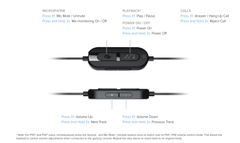Good News!
The Creative Chat USB is now available in Canada at Creative.
To get access to similar products that are not yet available in Canada, sign up below and save $10 off your next order of $50 or more.
Free Shipping and Returns in Canada. ${shippingMessage}
Not what you're looking for?
Request an item now!
On-ear Headset with Swivel-to-mute Noise-cancelling Mic and SmartComms Kit. Get ready in seconds with Creative Chat USB, a dedicated USB-C on-ear headset for calls. It works with various platforms ranging from PC, Mac, to gaming consoles, and is compatible with most of the popular conference apps like Zoom and Microsoft Teams.
- Overview
- Transparent Pricing
- Shipping & Returns
- Contact Us
From webinar presentations to conference calls, the headset delivers high-definition digital audio, as well as a noise-cancelling condenser microphone with the ability to effectively prioritize voice pickup over background noises. When you need to go hands-free during the call, SmartComms Kit's auto mute and two-way noise cancellation features double up as nifty tools while you navigate through your business pitch.
Focus on what matters and enjoy the added convenience for any online chat with Creative Chat USB's simple plug-and play interface, accessible swivel-to-mute microphone, and a built-in remote control.
Converse Clearly - The Creative Chat USB headset ensures clear quality and reliability with every call, made possible by a noise-cancelling boom microphone that has the ability to filter out unwanted ambient noise in loud environments. This allows you to focus better while capturing your voice effectively, so you can be heard clearly for an uninterrupted call experience.
Mute/Unmute With Ease - Don't get caught fumbling your way trying to mute or unmute yourself in a meeting. Simply pull the rotatable microphone down to unmute, and push it back up to its original position to mute. The swivel-to-mute function is easy to use and you will know exactly when you are muted. Alternatively, the Creative Chat USB also comes with a physical mic mute button on the inline remote to toggle between mic mute and unmute.
Hear Yourself Accurately - People have the tendency to speak louder than usual when they can't hear themselves; we know because we are guilty of it too. With the built-in mic-monitoring feature, press and hold to hear yourself clearly without the constant need to raise your voice. Speak as you would naturally and with confidence in any other calls with Creative Chat USB.
Communicate Smarter with SmartComms Kit - For Window 10 users, you can download the Creative app and access the all-new SmartComms Kit!
Simplify the way you communicate with the help of a suite of smart communication features specially designed for online calls. With features such as VoiceDetect, which automatically detects your voice and automatically unmutes the mic as you speak, and NoiseClean, a feature that aptly cancels out any unwanted static background noises* during online chats, enjoy more productive and less disruptive calls with just a few clicks of a button.
*The NoiseClean features work best for static background noises such as fans, air conditioning, air purifier, humidifiers, vacuum cleaners, hair dryers, electric shavers, and even lawn mowers.
Setting Up SmartComms Kit in Windows 10 - Plug it in, download, and go. The Creative Chat USB lets you communicate smarter in 3 easy steps:
1)Plug in the Creative Chat USB to your Windows PC via the USB-C port.
If your computer only has USB-A port, don't worry, we have also included a USB-C to USB-A converter for your use.
2)Download and install the Creative app onto your Windows PC.
For new users, start by creating an account.
For any existing users, you may sign in via any accounts you have with us, like your Creative store account, or other software accounts (e.g., Sound Blaster Command or Sound Blaster Connect).
3)Go to the SmartComms Kit module and make sure that it is switched on.
And voila, you're done!
To make further adjustments or control each feature individually, access the Advanced settings inside the SmartComms Kit module.
Guide to SmartComms Kit Advanced Settings - Advanced settings allow you to access and control each feature according to your environment and preferences. For example, you'll be able to set how long it takes for your microphone to be automatically muted after you've stopped talking, or the level of background noise reduction you want on your outgoing audio (what others hear).
Connectivity for Work/Play - With a convenient plug-and-play USB-C interface, the Creative Chat USB headset lets you enjoy enhanced digital audio quality without any interference! To start listening to music or engage in seamless voice chats, simply plug the headset into an available USB-C port on your PC or Mac.
Not forgetting cross-platform connectivity, Creative Chat USB also works with gaming consoles such as PS5™, PS4™, and Nintendo Switch™^! Don't worry if you only have access to USB-A ports, we have also included a USB-C to USB-A converter to get you started.
^Voice communication is title-dependent
Setting up on PC/Mac
For Windows:
The Creative Chat USB headset will be automatically detected when plug into the PC.
Alternatively, you can go to Windows Settings > System > Sound. Under Input and Output, manually choose "Headphones (Creative Chat USB)".
For macOS:
Plug in the Creative Chat USB headset into any available USB port on your Mac.
Go to System Preferences > Sound. Under both Output and Input tab, select Creative Chat USB Audio, and you're done!
Control Intuitive Controls - Stay in control at all times with Creative Chat USB's intuitive inline remote! The convenient controls are right at your fingertips, so you can easily make volume and mic adjustments, play or pause music, and answer incoming calls* with a press of a button.
The LED indicator on the remote also lights up in red to provide quick confirmation of the mute feature when activated.
*Some phones and applications may display partial compatibility with the Creative Chat USB
Outstanding Audio Performance: Engineered with a pair of 40 mm Neodymium drivers, the Creative Chat USB headset has been meticulously designed to deliver crystal clear audio clarity and impressive audio performance with a punchy bass! Whether it be for conference calls during work hours or entertainment breaks in between, you're all set to enjoy crystal clear audio playback all day.
Personalize your music - Listening to your favorite music is an intimate experience. Further up the ante of the USB-C headset and customize your EQ on the fly with graphic EQ customization, audio playback, and more via our all-in-one Creative app!
Design Comfortable Fit - Affixed with hyper-soft plush foam earpads and headband padding, Creative Chat USB is designed with a comfortable fit for long listening sessions and a lightweight metal body frame to complement all-day use. The USB-C headset also offers a flexible adjustable headband that will sits comfortably on your head.
Specs
Interface: USB-C
Product Type: Wired Headset
Weight: Headset: 206 g (7.26 oz)
Operating Temperature: 0–45°C
Supported Operating Systems: Windows® 10
Color: Headphone: Black, USB cable: Black
Frequency Response: 20–20,000 Hz
Cable Length: 2.1m / 6.9 ft
Driver: 40 mm Neodymium Driver x 2
Wearing Style: On-ear
Microphone: Frequency Response: 100–10,000 Hz
Sensitivity: - 42 dBV / Pa
Type: Noise cancelling condenser x 1
For USB Audio
-
Windows® OS
-
Intel® Core™i3 or AMD® equivalent processor
-
Intel, AMD, or 100% compatible motherboard
-
Microsoft® Windows 10 32 / 64-bit or higher
-
USB 2.0 / USB 3.0 port
-
Mac® OS
-
Mac OS X® 10.14 or higher
-
USB 2.0 / USB 3.0 port
-
PS4
-
Firmware Version 6.0 or later
-
Available USB port
-
Nintendo Switch
-
Switch OS 5.0 or later
-
Available USB port (in docking mode)
-
Voice communications is title dependent
-
Android
-
Android OS Version 8.0 or later
-
Available USB-C port
-
Support audio streaming and mic path via USB-C port*
-
iPadOS/iOS Devices
-
iPad Pro (2018 models onwards)
-
iPadOS 13 or later
-
Available USB-C port
-
Support audio streaming and mic path via USB-C port
*Note: Some phones that did not follow Android's USB-C standards may exhibit partial compatibility, and the mic function may not work.
Package Contents:
-
1 x Creative Chat USB
-
1 x USB C to USB-A Converter
-
1 x Quick Start Guide
-
1 x Compliance Leaflet
DOWNLOADS
Featured Questions
Does the Creative Chat USB work with my Android Phone?
The Creative Chat USB will work with mobile devices that are compliant with the USB Audio Standard. To verify if your phone is compliant with the USB Audio Standard, you will have to approach your mobile device's manufacturer.
Due to the wide variety of mobile phone brands, models, and operating systems that may have different implementation of USB-C, certain features of the Creative Chat USB may be limited by your mobile phone.
Our Pricing
Item Cost
$49.99 (USD)
Packaging & Fulfillment
$12.00
Transport & Duties
$20.00
Item Cost
$67.23 (CAD)
Payment Processing Fees
$5.67
Our Service Fee
$9.09
Total Cost
$113.99 (CAD)
Shipping and Delivery
We offer free shipping within Canada on all orders.
To determine when your order will ship from our Mississauga warehouse, please refer to the Shipping and Delivery sections on product's webpage.
Once your order has shipped, you will receive an email with a tracking number that will let you view more details about the status of your order.
If you need to ship to a country outside Canada, please contact us at support@wantboard.com.
Returns and Refunds
Items may be exchanged or returned for a full refund, less any vendor shipping and handling costs, up to 14 days after they have been delivered. When returning your item, please contact us for a prepaid return shipping label.
To be eligible for a refund, the item must be returned in its original condition and original packaging within 14 days of receipt.
If the item is not in its original condition and packaging, we can only accept a return if the item is defective.
If you received a damaged or defective item we can replace the item for you free of charge. Please do not send your purchase back to the manufacturer.
If you are having trouble using your new product, please email us at support@wantboard.com and we would be glad to help you set up and use the product.
Some items may not be eligible for a refund or may only be eligible for a refund if they are unopened, unused and sealed due to vendor restrictions. Please review the item's webpage on our website to view these restrictions.
Due to the unique nature of the items purchased on our website, we cannot accept returns for items that do not perform as expected due to Canadian compatibility issues or items that do not suit the desired needs of the user.
For more details, please see our Refund and Return Policy.
Taxes and Duties
All applicable taxes are shown at the checkout screen.
Because we ship from Canada, orders are not subject to any customs charges, duties, import taxes or brokerage fees.
Our customer service team is happy to serve you every day from 9 a.m. to 5 p.m. Eastern Time.
For any questions or inquiries, please complete the form on this page and a customer service representative will respond to you as soon as possible. You can also email at support@wantboard.com or chat with us by clicking the icon at the bottom right corner of your screen.